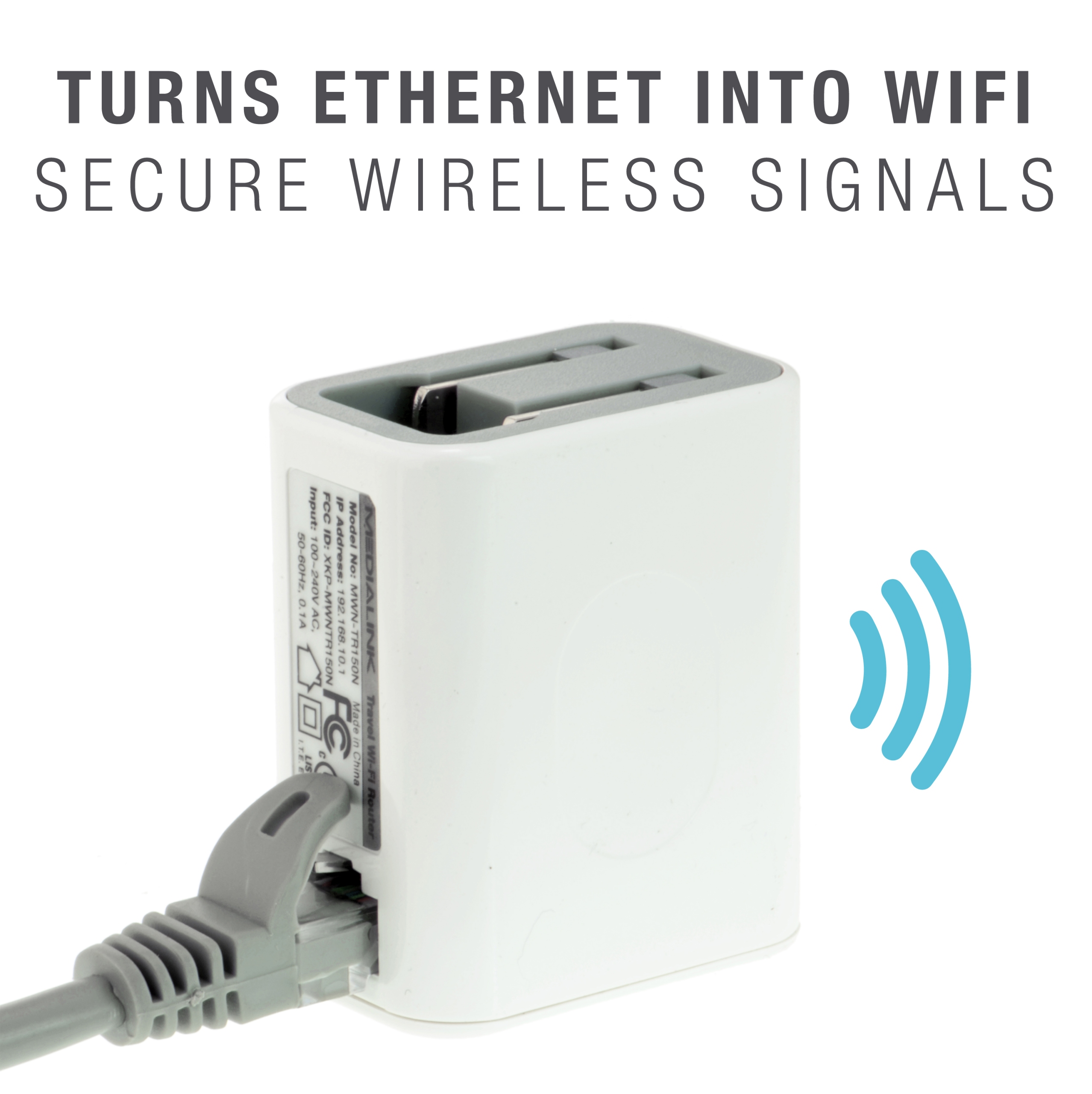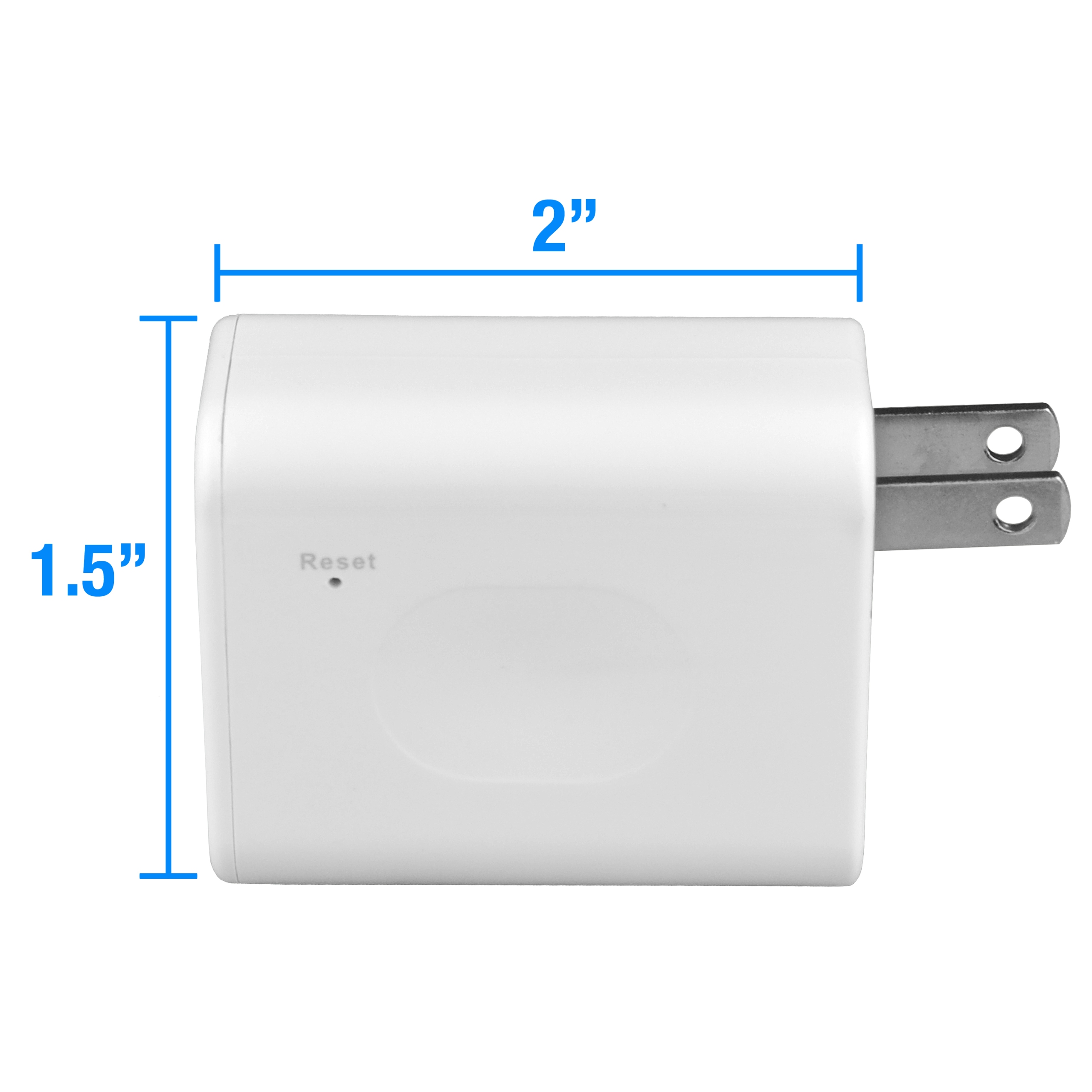What is the router used for?
It is a travel-friendly way to connect devices to a room's online network without cables. That way, you can access the internet wirelessly, with your computer, laptop, Smartphone and more.
Does the router require cabling/connectivity?
The router needs to be connected to a power source and a modem in order to function. This requires an available AC outlet and an RJ45 cable. Your compatible devices will not need cables once the router is installed.
What is the wireless signal range?
It depends on many factors, including obstructions, neighboring networks, baby monitors and cordless phones. In a pure environment, this router can transmit data about 250-300 feet. This router can cover most residential settings.
Can I wirelessly connect multiple devices?
Yes, it will just require more bandwidth (a rate of data transfer). Your router can support far more devices than your internet service provider can, so this will not be an issue.
Will my wireless internet be protected from intruders?
Yes, this router supports the most current Security Protocols and Encryption Types to allow you to easily keep out unwanted intruders to your wireless network. You will be prompted to create security passwords upon setup.
What are Mbps and how do they affect routers?
Mbps, or Megabits per second, are units of data transfer rate. Basically, the larger the amount, the faster the connection speed. For example, 300 Mbps will have a faster wireless connection speed than 150 Mbps.